Microsoft has recently made changes to their free offering - and it's now called Azure for Students. Each year you're a student, you can sign up for free Microsoft products, as well as a small Azure credit you can use for Virtual Machines (among other things) in their cloud!
To sign up, and/or for further information about this program, use this link: Azure for Students
Azure for Students is provided entirely by Microsoft; as such, we (at Lethbridge Polytechnic) can't offer you much (if any) support. If you have issues with the program, please contact Microsoft - links for chat, email, help requests, etc., should be available on their site.
Azure trial - IF you make use of the $100 in free Azure credits MS offers you, and you spin up a VM (or multiple VMs), please make sure to deprovision your VM(s) and cancel your subscription when you're done with the VM(s), and/or when you run out of free/trial credits.
Microsoft Office is also available for FREE - you just need to login to Office365 online at https://www.office.com/. For more info, you can also visit the Lethbridge Polytechnic IT Services Office 365 page.
Of course, if anyone has any issues, see (or
Enjoy!