How do I keep my files safe?
If you're in a computer lab on campus, and have a file (or files) to keep safe, you may be tempted to leave them on your Desktop. This is a VERY bad idea! Here's why:
If something starts acting funny on a computer on campus, the first thing that's done is to re-image it. As you know from classes in the sandbox, that means that everything that was on that computer is removed, and a fresh copy of windows (and many applications) is put back. Meaning your data is gone!
If you're in a CIT lab (IB2111 and/or IB2131), your files will be safe for a bit longer, but there's no guarantee that the computer you sit at normally will be available when you need it, or that we haven't had to re-image that computer for some reason.
What can I do / Where can I save my files?
You do have a few decent options, however, for keeping your files safe. An option is to get a USB flash drive, and keep all your files on it. This is a great option for portability, and for keeping your files with you at all times. It's available offline (ie: if the internet goes away for whatever reason), and virtually every PC made since about 2000 has at least a USB port. Just make sure you don't lose, or accidentally destroy, the flash drive.
Other great (some might say, better?) options involve using the Cloud - as primary storage AND as a place to backup your files (remember: if a file is important, it should NEVER exist in just ONE spot!).
As a student at Lethbridge Polytechnic, you have access to Office 365 (Microsoft's Office in the Cloud solution), which includes space on OneDrive. Login at https://portal.office.com/Home and use the web interface to copy files to/from the cloud and the PC you're sitting at. Just remember that, about 18 months after you graduate (or otherwise leave the polytechnic), your free Office 365 subscription runs out, and you likely won't have access to your OneDrive data anymore.
Other services offer similar functionality - look at Dropbox, Box, SugarSync, Google Drive, etc.. If you search for Cloud Storage, you'll be inundated with results. Check them out, and pick one that's right for you.