Development and Deployment Resources
If you're in CIT2275 or CIT2276, you're probably getting ready to create a solution for a client. That solution probably requires some development, and eventually, deployment - and you'll likely need resources for that. This page can help!
Development
During your development phase, you have a couple of options for development environments:
- Use your Web Programming VM(s)
- Ask for a new, dedicated VM - Windows 11, Server 2019, or Linux
- Use a combination of existing Web Programming VMs and a new VM
If you wish to keep using your, and your teammates', existing Web Programming VMs, that's fine - they won't go away in the Winter. They may be paused (or shutdown) at the beginning of the Winter semester, but feel free to turn them back on using the SCVMM console (or email Terry, and he'll turn them back on). The downside of this that only the current owner of the VM can turn it back on, or access it via the SCVMM console - but for individual simultaneous development, these usually work quite well.
If you would like a dedicated VM for development, email Terry with your team name, team member's names and s#s, and what type of VM you'd like (Windows 10 or 11, Server, or Linux). When the VM is created, you'll receive an email with details (IP address, username and password, etc.). This VM will be assigned to all members in the team, so anyone can turn it on, create checkpoints, etc..
Final Deployment
When it comes for the final deployment, your client plays a vital role in your choice.
If your client is off-campus, the final deployment location is entirely up to you, and your client. Your system will need to be hosted either in the cloud, or on your clients' premises. For advice, feel free to talk to Terry, or your instructors.
If your client is on-campus, you can request a college-hosted VM. This will be a Server 2019 VM with 8GB of RAM, and 256GB VHD; if your final deployment passes ITS' scrutiny, this is the VM that will live on "forever". Fill out THIS form, and submit it to the ITS Help Desk - either in person at TE2208, or via email (the preferred method) -