Step #1 - download and install the client:
For Windows and Mac: Visit https://silica.lethpolytech.ca and follow the prompts. When logging in, make sure to use your Lethpolytech email address and password. You WILL be prompted for MFA - if you haven't set that up, yet, you'll need to sort through that.
For mobile devices: Visit your app store, and download the PaloAlto GlobalProtect Client.
For Linux (including ARM) devices: Download the PanGPLinux-6.0.10-c7-1.tgz package. The arm files, as well as client installers for various types of Linux distros, can be found inside.
For ARM-based Windows devices: Download the GlobalProtectARM64-6.2.8-c263.msi client.
Step #2 - connect to the VPN!
In the "Portal" text box, enter: silica.lethpolytech.ca and click on Connect. When prompted, use your main Lethpolytech email address and password, again. And, approve your connection using your MFA authenticator method.
Step #3 - use your VM(s)!
Once you've connected to the VPN, you will be virtually connected to the Sandbox lab (IB2133) network - so you will be able to connect to your VMs using your 172.22.x.y IP addresses, and you'll be able to see/use the other resources available within the sandbox (Ghost, Barry's DNS server, etc.). DNS resolution is working from the VPN, so you should be able to connect to some things by name - but if you need (or want?) to connect by IP, check out the "IB2133 (The Sandbox)" article available on CITWeb for some important IP addresses!
If you would like access to further services, or have questions/concerns/technical issues, email Terry or stop by his office.